UEViewer/umodel
Note that UModel has many more features than just exporting, e.g showing related assets and toggling certain views - press H to see these extra functions
-
Install umodel by Gildor
-
Launch the program and you should be greeted with the startup screen
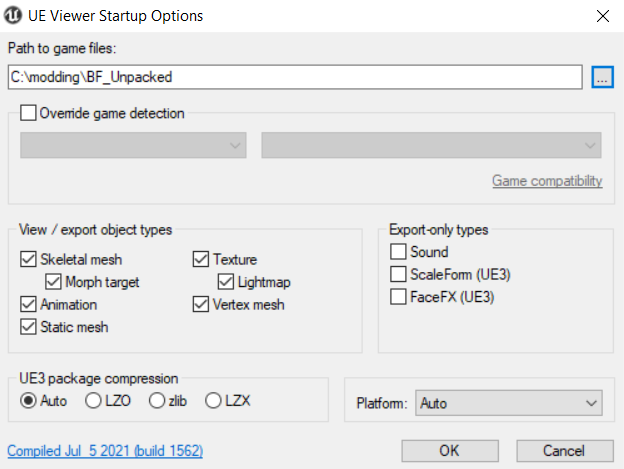
-
Set the folder to your Paks folder and proceed
-
You should now have access to your game's file system
-
If you got an AES key prompt click here
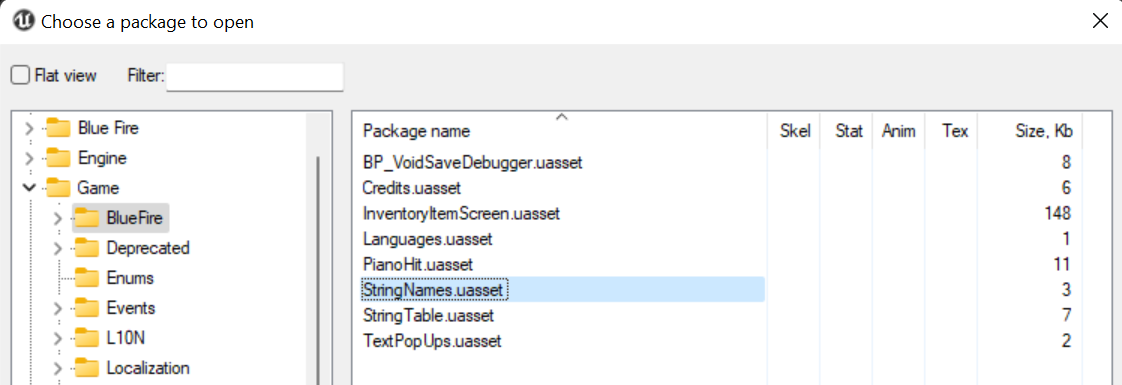
-
Open a package by double clicking it
-
The first time you should get a pop-up asking for the version of the package
-
Enter the version of unreal engine your game uses
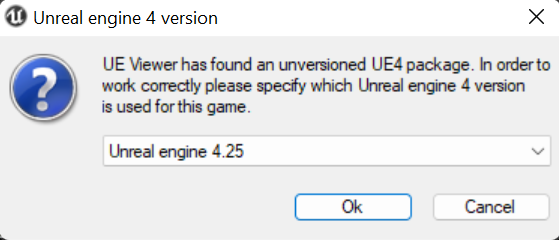
-
Find something you want to replace or modify - start with something simple (I'll be using a texture)
-
Use ctrl + x or the tools tab to export and it will export to the directory selected